Introduction to SAP Flexible Workflow
SAP Flexible Workflow is a dynamic approval process introduced in SAP S/4HANA to replace the traditional workflow framework. It provides a more adaptable and user-friendly way to manage approval processes without requiring deep technical knowledge. Unlike the classic SAP Business Workflow, Flexible Workflow allows business users to configure approval steps dynamically based on specific conditions.
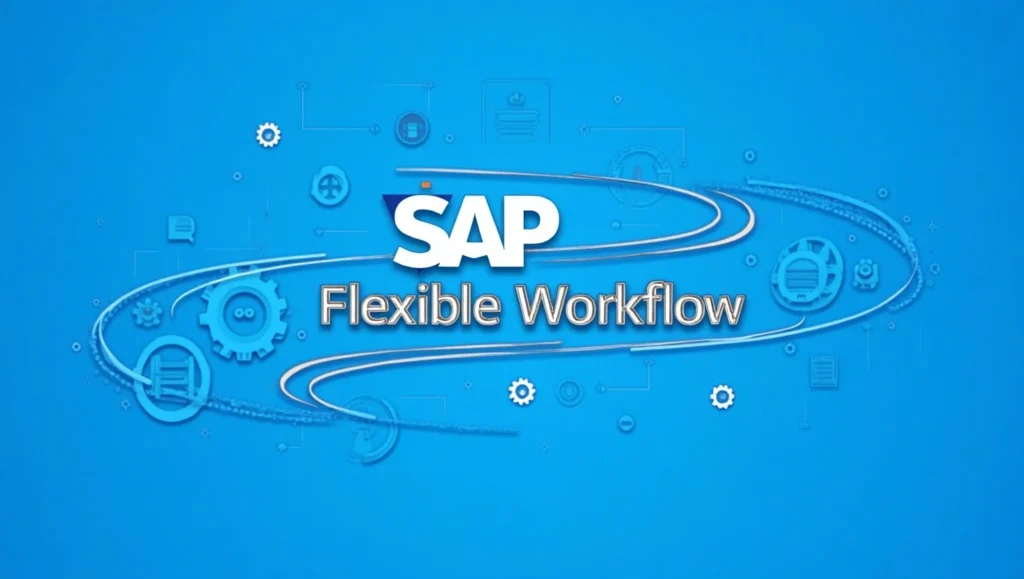
Key Features of SAP Flexible Workflow
- Predefined Scenarios: SAP provides standard workflow templates that users can modify as per their business needs.
- Rule-Based Approvals: Approval steps can be configured based on predefined conditions, such as purchase order amounts, cost centers, or document types.
- Integration with SAP Fiori: The workflow is fully integrated with the SAP Fiori user interface, enabling users to approve or reject tasks on mobile or desktop devices.
- Email and Notification Support: Automated notifications ensure approvers are informed about pending tasks.
- Easy Configuration: No need for ABAP coding; workflows can be set up using SAP Fiori apps.
- Enhanced Flexibility: Users can create different workflow variants and assign them to different business conditions.
How SAP Flexible Workflow Works
1. Activating Flexible Workflow
Flexible Workflow must be activated in the SAP S/4HANA system. This can be done through the following steps:
- Navigate to the Manage Workflows for [Business Document] Fiori app.
- Select the required document type (e.g., Purchase Orders, Purchase Requisitions, or Invoices).
- Enable the workflow by setting up workflow scenarios.
2. Configuring a Workflow Scenario
Each document type has predefined workflow scenarios. You can configure the workflow as follows:
- Define Start Conditions: Set rules for when a workflow should trigger, such as total value exceeding a specific amount.
- Specify Approval Steps: Add approval levels based on roles (e.g., Manager, Senior Manager).
- Assign Approvers: Define who needs to approve the document, either manually or based on predefined rules.
- Set Escalation Rules: Configure reminders or automatic escalations if approvals are delayed.
3. Assigning Workflow to Business Documents
Once configured, the workflow is linked to specific business documents. When a document meets the set criteria, the workflow is triggered automatically.
Common Use Cases for SAP Flexible Workflow
SAP Flexible Workflow is widely used in various business processes, including:
1. Procurement Approvals
- Purchase Requisitions (PRs): Ensure all PRs exceeding a certain value go through a multi-step approval process.
- Purchase Orders (POs): Enable approvals based on supplier, value, or material type.
2. Invoice Approvals
- Implement invoice approval workflows to prevent unauthorized payments.
- Ensure high-value invoices require dual approvals.
3. Leave Request Approvals
- Configure different approval workflows for employee leave requests based on seniority levels.
4. Finance & Budget Approvals
- Automate budget allocation approvals to prevent overspending.
- Ensure CFO or Finance Head approval for high-value expenses.
SAP Fiori Apps for Managing Flexible Workflows
SAP provides various Fiori apps to manage and monitor Flexible Workflows:
- My Inbox: Allows users to approve or reject workflow tasks.
- Manage Workflows: Enables administrators to configure and monitor workflows.
- Workflow Instances: Provides insights into running workflows and their statuses.
Advantages of SAP Flexible Workflow Over Classic Workflow
| Feature | Classic Workflow | Flexible Workflow |
|---|---|---|
| Configuration | Requires technical knowledge (ABAP, Workflow Builder) | No coding required; managed via Fiori apps |
| UI Integration | Limited SAP GUI support | Fully integrated with SAP Fiori |
| Flexibility | Hard-coded logic | Rule-based and configurable by business users |
| Maintenance | Complex to modify | Easy to update without technical expertise |
Challenges in Implementing SAP Flexible Workflow
Despite its benefits, SAP Flexible Workflow has some challenges:
- Limited Customization: While it provides flexibility, deep customization requires additional development.
- Role Assignments: Ensuring correct role assignments for approvers can be complex.
- Change Management: Users accustomed to classic workflows may need training to adopt the new system.
- Integration with Legacy Systems: Companies using older SAP versions may face integration challenges.
Best Practices for Implementing SAP Flexible Workflow
- Plan Workflow Requirements: Clearly define business rules before configuring workflows.
- Use Standard Scenarios: Leverage predefined workflow scenarios to reduce setup time.
- Test Before Deployment: Conduct thorough testing in a sandbox environment before rolling out to production.
- Monitor Workflow Performance: Use SAP Fiori monitoring tools to track workflow execution and identify bottlenecks.
- Train End-Users: Ensure business users and approvers are trained on how to use SAP Fiori apps effectively.
Conclusion
SAP Flexible Workflow provides businesses with a powerful tool to streamline approval processes without requiring technical expertise. Its integration with SAP Fiori, rule-based configuration, and notification features make it a preferred choice for modern SAP S/4HANA implementations. By carefully planning, configuring, and monitoring workflows, organizations can enhance efficiency and compliance across various business processes.
Know more on SAP
